Twee PuzzlesChildren will enjoy Geom-e-Twee's "hidden math" — whether they're aware of it or not! As they watch trees respond magically to their touch, they will see how the angle and length of branches change the shapes of the trees. At first they'll just have fun randomly creating new patterns, but later they might want to know more about the underlying mathematical principles.We've provided these puzzles to help children explore the geometric possibilities of Geom-e-Twee. Younger children can try to duplicate or discover the "twees" below and older kids may enjoy the challenge of following the hints and watching the angles change degree by degree. Children, parents, and teachers may also have fun coming up with guessing games or naming games of their own. Geom-e-Twee can be enjoyed on many different levels. For big Kids: The [three numbers in brackets] give the number of branches, the angle between the branches, and the ratio of one branch to the next. (These numbers are shown in Share/Save.) About Green vs Color Trees: The green trees are all drawn more naturally, as if a caterpillar crawled along all the branches. The rainbow tree and zebra tree were all drawn less naturally, layer by layer. The single trunk was drawn last. |
|
| THREE-BRANCHED TWEES | |
Equilateral Triangle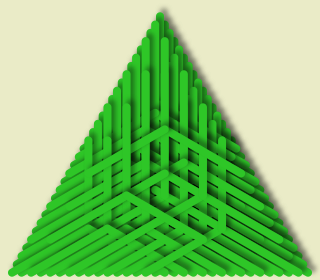
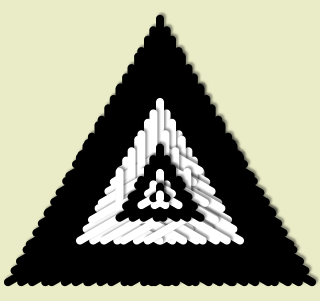
|
Start with the three-branched triangle-shaped tree - the one with clusters of triangles. Pinch it down till it turns red, and you'll see this triangle!
For big kids: [3, 120°, 0.5] By decreasing the angle (moving your finger up, or tapping in the upper half of the display), you will get more shapes as below. |
Square Diamond

|
This is like the Equilateral Triangle. Just decrease the angle to 90° by moving your finger upward. Single tap in the upper or lower half of display to make single degree changes if needed.
For big kids: [3, 90°, 0.5] |
Pentagon
|
Start from the Square Diamond and keep reducing the angle down to 72°.
Or you can start with the three-branched tree and adjust the angle to where you see the partial outline of three pentagons. Then pinch it down and adjust the angle if needed. Do you see the Star pattern inside the pentagon? For big kids: [3, 72°, 0.5] |
Five-Pointed Star
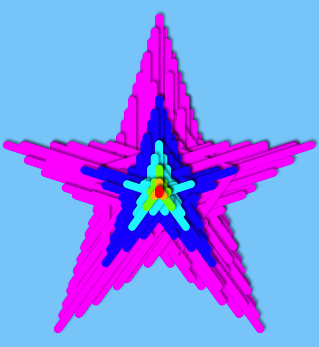
|
If you start with the Triangle Tree (120°), just increase the angle to 144° and then pinch it down to this. Or, you can increase the angle from any one of the trees above to get to the star.
For big kids: [3, 144° 0.5] |
| THREE BRANCHED TREES, ALL BRANCHES SAME LENGTH | |
Square Grid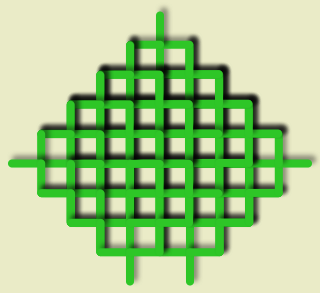
|
Start with the Triangle Tree (3 branches) and make the angle a "square" angle (90°).
Then pinch the twee down to unity (common ratio of 1.0).
You can also start with the Square Diamond above and spread it out to 1.0. For big kids: [3, 90°, 1.0] |
Isometric Grid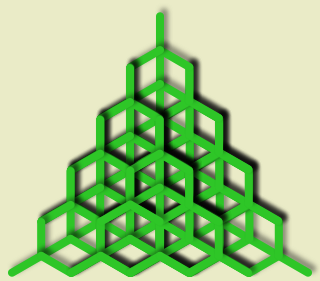
|
Just like the above Square Grid -- increase the angle to 120°
For big kids: [3, 120°, 1.0] |
| BINARY TWEES | |
Leaf Squared?
|
This is a 2-branched tree, opened up so that the first two branches go straight out from the trunk.
Can you see that those branches are the "trunks" for two smaller trees? Can you see the pattern repeat to make smaller and smaller trees? We call a 2-branched tree a "binary" tree. For big kids: [2, 180°, double tapped] |
Isosceles Triangle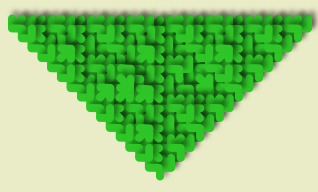
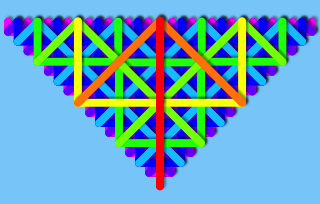
|
Start with a 2-branched (binary) tree. Double tap it to keep the branches from overlapping at first.
Wind the angle all the way around to 270° (Check the angle via the Share/Save Tab if needed). That should make the Triangle.
You can pinch the common ratio to close up the space. You can put a finger from each hand in opposite corners of the display to have maximum control over your pinching and spreading. For big kids: [2, 270°, double tapped] |
| GRIDS | |
Square Grid #2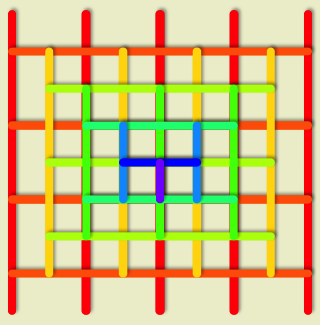
|
Start with Leaf Squared from above. Pinch it down till the branches line up like this.
For big kids: [2, 180°, 1.0] |
Hexagonal Grid
|
Start with Square Grid #2 above and decrease the angle from 180° to 120°.
For big kids: [2, 120° 1.0] |
Isometric Grid #2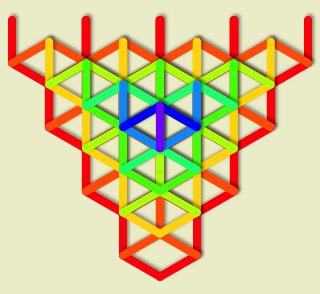
|
Start with Square Grid #2 above and increase the angle from 180° to 240°.
For big kids: [2, 240°, 1.0] |
Lattice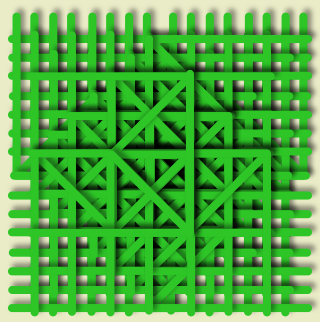
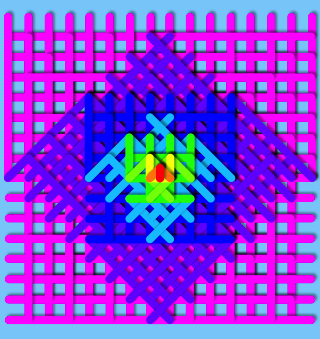
|
Start with the Isosceles Triangle above, and pinch it down. You'll be surprised to see this pop out at you!
For big kids: [2, 270° 0.696] |
Other Geom-e-Twee ActivitiesOur Activities page has:
|
|
|
|
|